Here's step by step instructions on how to back up your Blogger blog.
Starting from your dash board, click Settings.
Make sure you are on the basic tab under settings.
From there you will see this screen.
Click export blog.
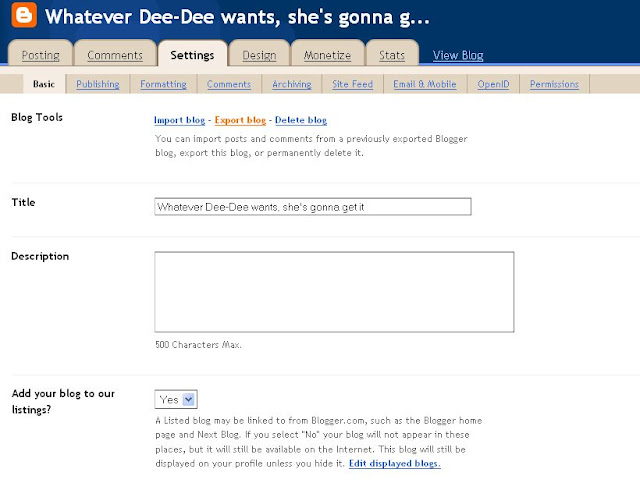 It will then pull up this screen.
It will then pull up this screen.
Click download blog.
 A pop up screen should appear, click save.
A pop up screen should appear, click save.
Once it has finished downloading your blog has been saved.
It is important to back up your blog on a regular basis.
I try to do it once a month.
Starting from your dash board, click Settings.
Make sure you are on the basic tab under settings.
From there you will see this screen.
Click export blog.
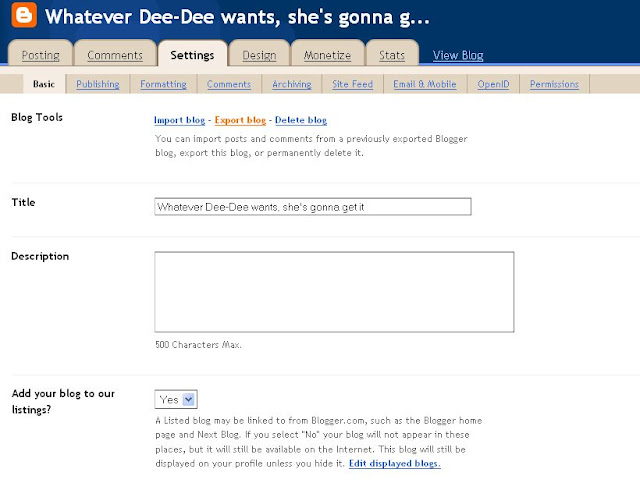 It will then pull up this screen.
It will then pull up this screen.Click download blog.
 A pop up screen should appear, click save.
A pop up screen should appear, click save.Once it has finished downloading your blog has been saved.
It is important to back up your blog on a regular basis.
I try to do it once a month.





























Great tip! I do this when I make html changes but I never remember to do it on a regular basis. Thanks for the reminder to do so!
ReplyDeleteThanks! I've asked my husband to do this at least 20 times in the last 3 years. I had no idea it was so easy to do! AWESOME! Thanks for sharing.
ReplyDeletedefinitely a great reminder! i use wordpress and i "think" my brother in law backs mine up periodically, at least i hope he does!!
ReplyDeletethanks for the tip! i had no idea that i was even supposed to be doing that! :)
ReplyDeletethanks for the tip! i had no idea that i was even supposed to be doing this! :)
ReplyDelete