I thought I would show you how to do it. It is super easy!
There are people out there that like Wordpress better and maybe I just don't know better but I have really liked Blogger.
Here's how to make the switch.
1) First you have to have a blog through blogger.
2) From your dashboard click on the settings tab.
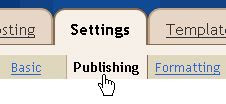
3) Then click the publishing tab.
4) That page will say you are publishing on blogspot.com. Below that it will say Switch to: custom domain. Click that link.
This is what you will see.
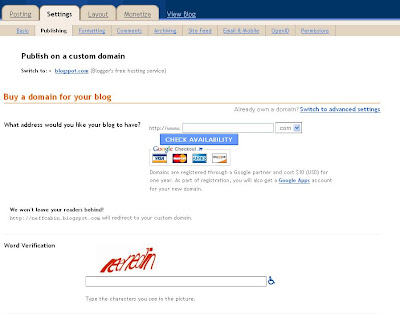
5) Check your website name availability and then purchase it.
It only costs $10 a year and it comes with google apps which means you get your own cool email address that matches your website.
It takes a 1-3 days for for everything to transition through but don't worry your blog will still be accessible. Once the transition has been made blogger will automatically redirect your readers from blogspot to your dot com.
The only problem I noticed during the transition time is the followers link didn't load but that fixed itself once the transition was complete.
Because Blogger redirects your readers automatically you my want to ask your readers to subscribe to your new feed.
Hope this helps!





























i am so glad you posted about this. i have been wanting to do it but scared everything would't work right. so you were able to keep your followers right?
ReplyDeletethanks for posting this! I may have to do it.
ReplyDeleteI've made the switch to .com for about a year and I love it! Best $10 I've ever spent!
ReplyDeletexo
P. S. great idea to help others, I wish this post was around when I was trying to figure it out! lol
I've made the switch to .com for about a year and I love it! Best $10 I've ever spent!
ReplyDeletexo
P. S. great idea to help others, I wish this post was around when I was trying to figure it out! lol
Nicely done on this post. Very helpful. Have you ever written anything about how to create an "About Me" page on blogger. I have a friend asking me and I'm struggling to help her. Thanks :)
ReplyDeleteThis is perfect timing for me. I have a new-ish blog and I was considering doing this before I have followers. Thanks!
ReplyDeleteThanks for all the fabulous tips here!! I've been blogging for 3 years but there's always more to learn! You may remember me, I had asked about your header last week via email. I finally launched my latest blog today. Come see me! :)
ReplyDeleteHeather
A Real Housewife in Georgia
www.realhousewifega.com
The Gift Closet
www.thegiftcloset.blogspot.com
Hi! I just found your blog because Tip Junkie re-ran some "oldies but goodies" links the other day. I have been wondering how to do this! Thanks for the tutorial! The only question I have for you, is how do I set up an e-mail address for myself at that domain?
ReplyDeleteI'm so glad you shared this tidbit or i would've never known....i just bought my very own domain name! Thanks.
ReplyDelete